Photo DVD Maker Hot Topic - Burn AVCHD slideshow with Photo DVD Maker. intuitive photo slideshow and DVD slideshow.
How to Burn AVCHD slideshow with Photo DVD Maker

AVCHD (Advanced Video Coding High Definition) is a format for the recording and playback of high definition video, which is getting more and more popular since it gives us a better visual enjoyment. The resulting of AVCHD disc is then able to be played in many consumer Blu-Ray players, the Sony Playstation 3, as well as the camcorders themselves.
With Photo DVD Maker, you can create stunning photo slideshow with images, videos and music, then apply with transitions, effects and menu, at last burn the photo slideshow to AVCHD Disc.
AVCHD Disc support to Photo DVD Maker since version 8.20.
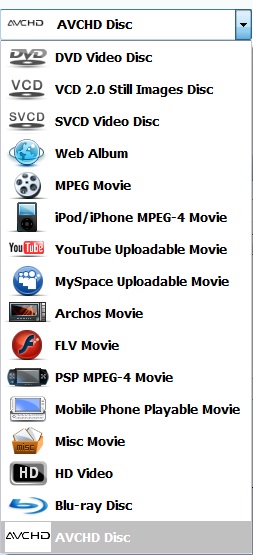
AVCHD Disc support to Photo DVD Maker since version 8.20.
The latest Photo DVD Maker could turn photos as well as many high-quality formats video and audio into stunning AVCHD DVD slideshow. You are free to add JPEG, TIFF, BMP and PNG photos, add MPEG, MP4, AVI, Divx AVI, WMV, VOB, MOV, FLV, RM/RMVB and ASF video to create photo/video slideshow. You can also add MP3, WMA or WAV music and even grab tracks from audio CD as background music to produce any atmoshpere as you like.
With a user-friendly interface, Photo DVD Maker includes many useful features for you to customize a gorgeous AVCHD photo slideshow. The powerful features includes: Audio sync, Timing Control, Drag-and-Drop Placement, Slideshow Preview, Ready-for-Use Album Themes and DVD Menu Templates, Text and Captions, High Definition, Widescreen aspect ratio and more.
Create high-definition AVCHD slideshow disc with Photo DVD Maker
In order to help you create high quality AVCHD slideshow, Photo DVD Maker offers AVCHD Disc output format and a full parameters panel in burn disc tab with which you can set video parameters to control the video quality according to your needs.
With Photo DVD Maker, you could easily create digital picture album from your photos, videos, and music, and burn them directly to a AVCHD disc. Your family and friends can play your AVCHD slideshow discs on their TV with a Blu-ray player, or on their computer. Photo DVD Maker could help you create personalized AVCHD slideshow discs that are as easy to use as a AVCHD DVD. With plenty of beautifully-designed Menu Templates, you can send your friends and family thoughtful keepsakes that they will cherish forever.
How to burn photo slideshow to AVCHD disc
What are required:
A blank DVD disc
Images, videos and music
A computer that runs Windows system(including Windows 7)
Photo DVD Maker:
Only 3 steps to burn photo slideshow to AVCHD
Step1. Add and edit photos and videos
First of all you need to start Photo DVD Maker, then follow the detail tutorial of how to burn photo slideshow to AVCHD:
1. Under the Organize Photos tab, click on a folder that contains the wanted images and videos.
2. Double click on a image or video to add to the editing panel. Or you can just click on Add or Add All button below.
3. To create more albums, click on New button below the Album to add a new one. You can add as many albums as you want.
4. Double click on a image or video to open the editing box. Here you can custom transition, pan&zoom effect, text, artclips, subtitle and prozess.
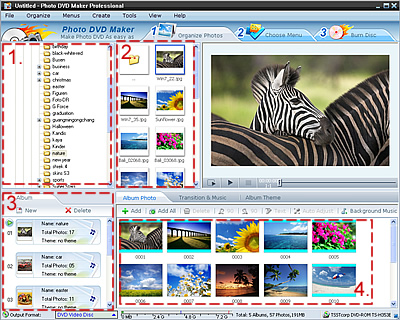
Step 2. Choose DVD menu and add music
1. Click on the Choose Menu tab.
2. Choose one menu template to display your photo slideshow on AVCHD.
You can also download our free menu templates by clicking Get More Templates.. button.
3. Click Background Music to import audio files for photo slideshow on AVCHD. Photo DVD Maker supports MP3, WMA , WAV, and CD tracks.
You can also choose one of your own image as the Background image of your AVCHD album.
Here you can also edit the text, menu navigator and preview the final photo slideshow so you can make changes in time.
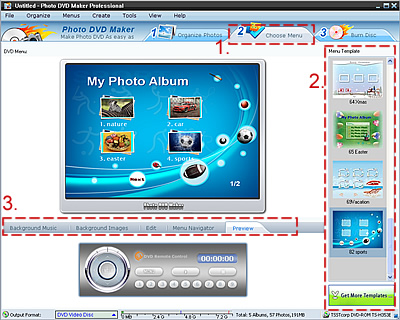
Step 3. Burn photo slideshow to AVCHD
1. Now we go to the final step of burning photo slideshow to AVCHD. Click on Burn Disc tab.
2. Choose AVCHD Disc option from Output Format dropdown.
There are also many other output options for you to create slideshow. You can use Photo DVD Maker not just to burn photo slideshow to AVCHD, but also to DVD, VCD, SVCD, Blu-ray disc, create web album, turn to videos like MPEG, MP4, FLV for your iPod, iPhone, PSP, etc.
3. Click Burn Now button to start burning photo slideshow to AVCHD. After the burning finishes, you can enjoy the photo slideshow on your computer or Blu-ray Player.
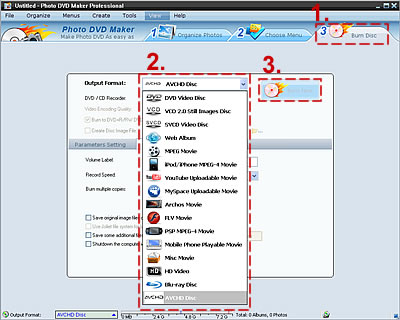
Download Photo DVD Maker to burn AVCHD DVD slideshow
Feel interested in burning AVCHD slideshow for sharing? Now download the Free Trial of Photo DVD Maker to test first!
![]() Free Download Photo DVD Trial Version to Make Video Slideshow
Free Download Photo DVD Trial Version to Make Video Slideshow
![]() Buy Photo DVD Maker Full Version at Only $ 49.95
Buy Photo DVD Maker Full Version at Only $ 49.95

