How to Make Birthday Slideshow with Greeting Photos, Music & Video
Birthday is a special day during one's life. Although we make party to celebrate the big day, the vivid occassions would be fade away as time goes by. In order to keep the memories, people alway take photos or capture videos to record it. It is good, but it is much better to make birthday slideshow or photo album to keep these memories and make every moment live.
You may get a lot of birthday greeting photos, birthday cake pictures or record some interesting sidelights. They seem to be a bit plain. However, if you can join them together, such as mix birthday greeting photos with the corresponding birthday series music, create some effects when presenting birthday pictures or make them like a custom movie, it would be much interesting and can keep the birthday unforgettable. Creating such birthday slideshow and photo album with stunning effects are what Photo DVD Maker can do for you easily. And this birthday photo slideshow maker offers more...
Photo DVD Maker, that is birthday photo slideshow maker, provides you with the most beautiful transitions, effects and templates. With this birthday slideshow maker, you can create birthday photo album, short movie and photo DVD slideshow with photos, music, videos, text, then save to your computer, upload to social websites like Youtube, MySpace, watch them with DVD player / TV / Mobile Phone / Digital devices or insert to your personal website. Now use Photo DVD Maker to create and share a wonderful birthday photo slideshow with everyone!
Step 1: Add and Organize Birthday Greeting/Celebration/Cake Photos
There are two methods to add your desired birthday photos to the birthday slideshow maker: one is to click the green "Add" button to add photos, the other is to press "Ctrl" or "Shift" key to select multiple photos at one time. Even, you could add photos by dragging and dropping photos.
Organize the birtherday photos in the way you prefer. After adding the photos, you could change its order, rotate them by 90 degree, insert text on the picture and so on. These offer you a great flexibility to present the birthday photos better.
Step 2: Choose Background Music and Apply Transition Effects
You can add any music file that are suitable for birthday photo slideshow in your mind from computer disc, or choose the audio from CD, even, you can record your own voice as audio file to insert to the birthday slideshow. (birthday slideshow songs suggestion)
Adding transitions will make the birthday gift photo slideshow more alive. You can randomize the transitions to pre-selected photos or all the photos, and of course, you can disable all transition effects too.

Step 3. Select Output Format (DVD, VCD, SVCD, Bluray, Movie, Web...)
Don't worry if you want to make your created birthday photo slideshow into a gift DVD, VCD, Blu ray, or upload them to youtube myspace sharing sites or keep with portable devices, Photo DVD Maker has the full options for your to choose your desired output for different useage. After choosing the output format, you can start to burn the video album or DVD.
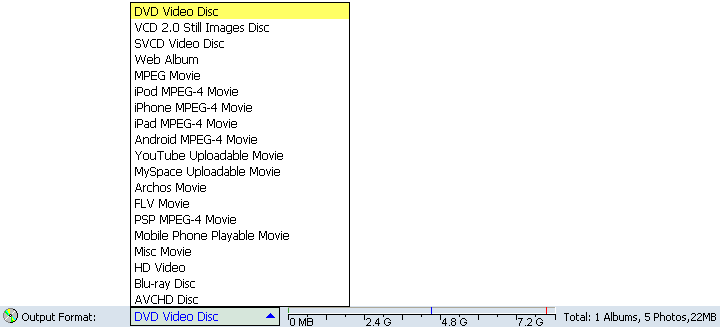
Easy to Create Wonderdful Birthday Photo Slideshow Gift
To create a perfect birthday slideshow DVD or photo album is extremly easy with Photo DVD Maker as it provides an intuitive interface that easily leads you process every step. With the numerous effects and templates provided, you can make the birthday occassion more vivid and unforgettabe. Share your great work with your friend and family to enjoy the warmth moments! Photo DVD Maker does all these for you!


