Make HD Video Slideshow to Record Stories
You may have a lot of pictures with stories, why not gathering them and make a clearly slideshow for recording these memories? When creating a slideshow, whether it's for business, entertainment or a special occasion, you don't have to create something boring and dull. You can quickly and easily create a masterpiece to share with your family, friends and etc. When you create either a presentation or a photo slideshow, there are many things you can do to make the presentation aesthetically pleasing.
Photo DVD Maker is an ideal photo slideshow creator to transfer your photos into vivid slideshow for sharing. Apart from creating photo slideshow to DVD, it also supports exporting photo slideshows to various video formats including HD videos.
With Photo DVD Maker, you can create stunning photo slideshow with images, videos and music, then apply with transitions, effects and menu, at last burn the photo slideshow to HD Disc.
Make HD MP4 Video Photo Slideshow
High-definition video or HD video refers to any video system of higher resolution than standard-definition (SD) video, and most commonly involves display resolutions of 1280×720 pixels (720p) or 1920×1080 pixels (1080i/1080p).
With the latest version of Photo DVD Maker, you can now make high-definition photo slideshow with your digital photos and music.
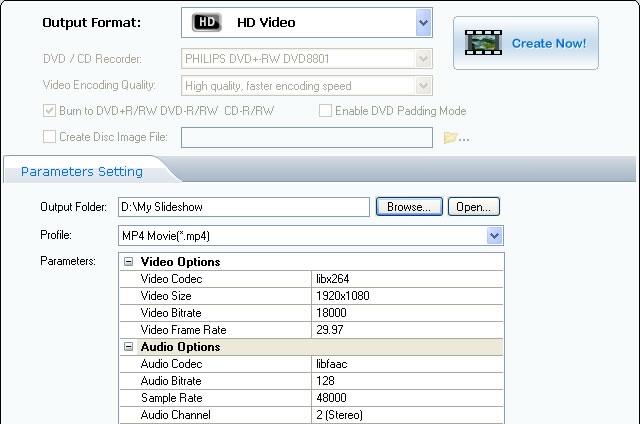
Avoid five mistakes when making HD Photo Slideshow
1. Choose a related background. Take a minute to think about the overall theme of your slideshow and find a template to match that theme.
2. Be aware of colors. One rule of thumb is to always use dark text on a light background. Light text is hard to read and shows a lack of professionalism.
3. Too much clutter. In design, less is definitely more. Do not try to put every piece of content on one slide. Keep things simple, yet intriguing. Use effects to bring the content on your slides to life.
4. Remember your audience. Always remember your audience and whom you are creating the slideshow presentation for. If you are making a picture slideshow to display photos from your last family vacation, then special effects, music and minimal text are ideal.
5. Use captivating images. When you create a slideshow, particularly a photo slideshow, having captivating images is a must. No matter how much editing you need to do to a photo, make sure that it is the right place in your slideshow so that it doesn't stand out as an easily recognizable design flaw.

