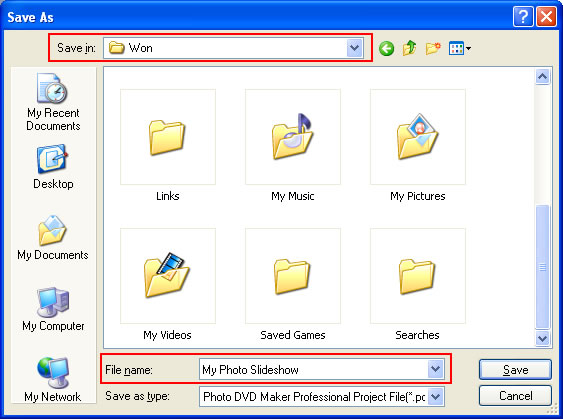What is a Photo DVD Maker (.pdm) project?
The .pdm file is the project document of the photo slideshow you create with Photo DVD Maker.

The .pdm file keeps a record of all the information about the photo slideshow you create and modify, such as project name, album names, names and locations of source images, effects used, theme chosen, etc. All settings are written in the .pdm file. It is the docutment of your unfinished photo slideshow.
However, the photo slideshow project file does not include the photos or music used for the slideshow. If you move the source images or audio files, or rename these files, the next time you open the .pdm project, you will find some images or music missed, because the photo slideshow program can’t load them from previous locations.
Do keep all source files (images and music) in original locations if you’d like to edit the photo slideshow project latter and don’t like to load them again.
Remember that exported photo slideshow video can’t be edited any more. So you must save a photo slideshow project file for your photo slideshow, in case you need to made changes latter.
Saving the photo slideshow project
To save your photo slideshow project, click the menu “File > Save”, or press “Ctrl + S”.
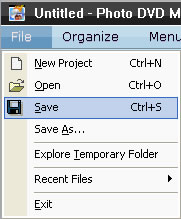
Give a name for the photo slideshow project, and then save it to a specified location.